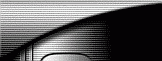
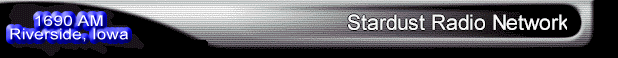
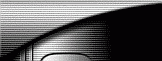
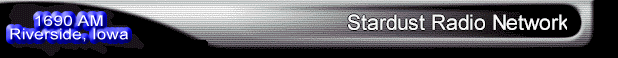
To listen to a Stardust Radio Network 1690AM broadcast, you must have an audio player installed. This can be done in two simple steps. First, check to make sure your PC meets the minimum system requirements:
Windows 9X, NT, ME, 2000, XP or higher 300mhz or better processor Microsoft IE 5 and higher (Other browsers may work but are not supported.)
There are several players you can use to tune into Stardust Radio Network 1690AM, we support most all mainstream players and even many that aren't. There's even a way for Linux users to tune in.
Here are the options currently available:
In the City of Riverside, Iowa, tune your AM radio to 1690AM
Outside our AM broadcast go to www.stardustent.com and tune in ...
Radio365:
If you have Radio365-Desktop installed, it will launch from the browser Windows Media Player: Be sure to have the latest version installed
Player365:
This is the default web-based player Default Media Player:
This will launch your default .mp3 player, whatever it might be.
This is the option that Linux users should use.
Real Player:
Also known as Real One Here are a few of the players that currently work with Stardust Radio Network 1690AM & Live365
Winamp http://www.winamp.com
Real Player http://www.real.com
iTunes http://www.itunes.com
Windows Media Player http://www.microsoft.com/windows/windowsmedia/mp10/default.aspx
How do I listen to Live365 using a Mac?
If you are using a Macintosh computer to listen to Stardust Radio Network 1690AM, you have several player options. For OS X listeners, we highly recommend using our Radio365 application. This stand-alone application allows you to access Live365 stations quickly and easily with its user-friendly interface.
Questions or help : ... call toll free 877 213 4329 or our local studio line at 319 648 5143 ...